Make a call
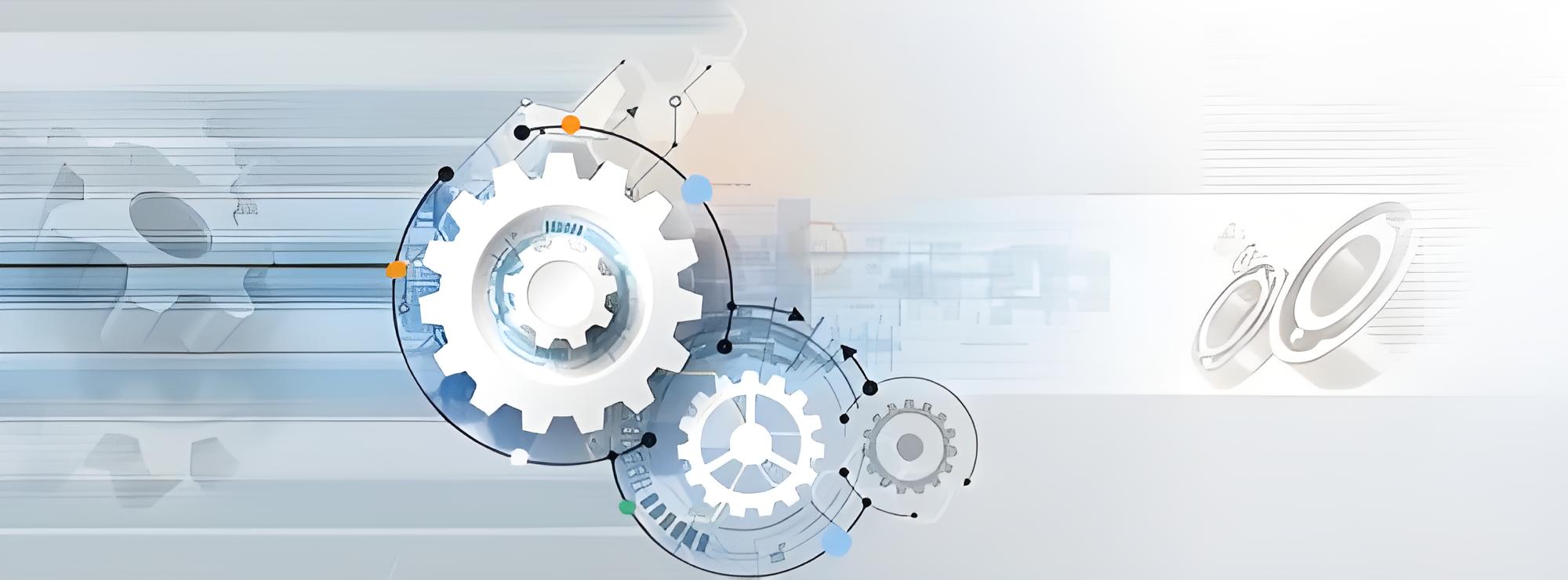
Blog Details

02
Fri
Common faults and solutions of Siemens positioner SIPART PS2 with remote position detection
Common faults and solutions of Siemens positioner SIPART PS2.
Common faults and solutions for [Siemens positioner SIPART PS2](https://www.cwlyautomation.com/product/6405.html "Siemens positioner SIPART PS2") are as follows:
### Initialization related faults
Stopped at RUN2: The reason may be unreasonable parameter settings, such as feedback axis angle parameter 2YAGL is set incorrectly. The solution is to set the feedback axis angle to 33° when the linear actuator stroke is less than 20mm, to 90° when it is greater than 20mm, and to 90° for the angular stroke regulating valve, and then initialize; you can also manually adjust the actuator stroke to the start and end positions to complete the RUN2 step.
Stopped at RUN3: Usually the actuator positioning time is too long. You can open the flow limiter or adjust the pressure PZ (air inlet pressure) to the allowable value, or use a booster to increase the actuator's driving force and shorten the switching time.
Stopped at RUN5, not reaching FINISH (waiting time > 5min): It may be an installation problem of the positioner, actuator and other components. For linear actuators, check the installation of the coupling wheel studs; for angular actuators, check the installation of the rod on the positioner shaft, and correct other installations between the actuator and accessories. Reinstall and then initialize.
### Air circuit and sound related faults
The "puff puff" sound is emitted, and the regulating valve vibrates: the reason is that there is a leak in the rear air circuit of the positioner. Use soapy water to check the positioner outlet air circuit and the position of the actuator grinding head, find the leak point and seal it.
The actuator moves in only one direction or cannot move in manual or automatic mode: the valve branch contains water. In the initial stage, dry air can be used for step-by-step operation and correction, and correction can be performed in a 50-70℃ temperature cabinet if necessary.
### Display and control related faults
The CPU test on the display screen flashes (every 2 seconds): it is caused by the piezoelectric valve not switching, usually caused by wet compressed air causing water in the valve branch. The water in the valve branch needs to be disposed of in time.
The switching direction of the regulating valve is inconsistent with the requirements: it is related to the settings of the valve positioner parameters 7SDIR and parameter 38YDIR. Correctly set these two parameters according to the actual switching direction of the control valve and the signal output from the control room.
The control curve of the control valve is not ideal: it can be solved by setting the valve positioner parameter 12SFCT. Usually set to Lin to follow the inherent flow characteristics of the control valve. If it does not meet the process requirements, this item can be flexibly set according to the actual situation.
The control valve cannot be fully closed: due to valve core wear or large pressure difference before and after. The tight shut-off function can be enabled by setting parameters 39YCLS, 40YCD, 41YCU, etc.
**Other faults**
The two piezoelectric valves swing the actuator around the center point in fixed automatic mode: the actuator action speed can be reduced by increasing the positioner time through the limiter screw; the dead zone of [Siemens positioner SIPART PS2](https://www.cwlyautomation.com/product/6405.html "Siemens positioner SIPART PS2") (parameter dEbA) can also be reduced or the static friction of the actuator on the accessory stuffing box can be reduced until the swing stops; it is also necessary to check the installation of the angular stroke actuator rod on the positioner shaft, the installation of the linear actuator coupling wheel column, and other installations between the accessories and the actuator.
Tags:

Our mission
Build strong relationships
with clients
Take responsibility for our customers, create value continuously,
and become a
trustworthy partner for industrial intelligence and connectivity.



